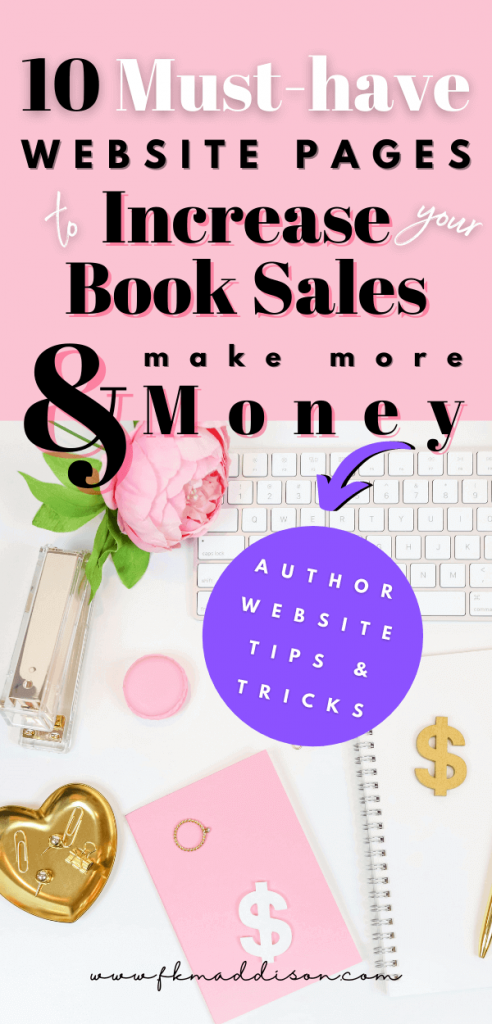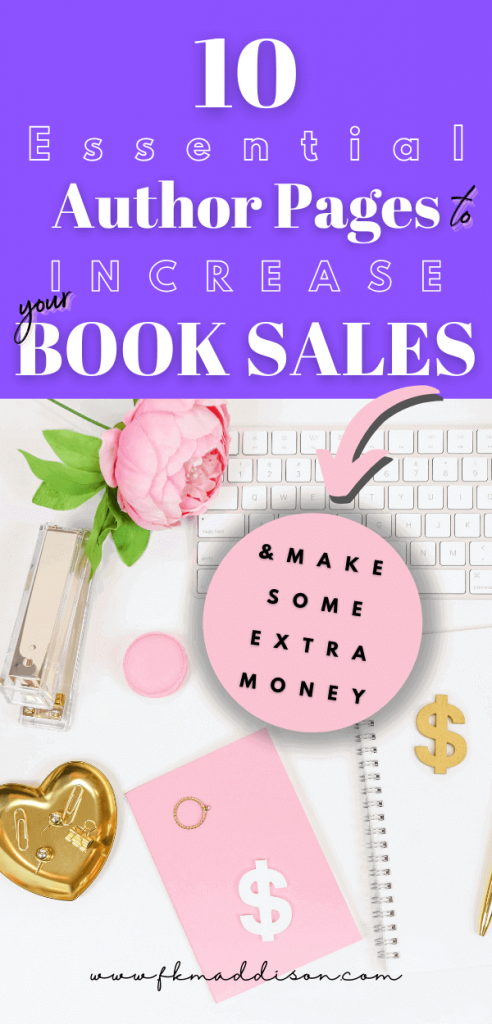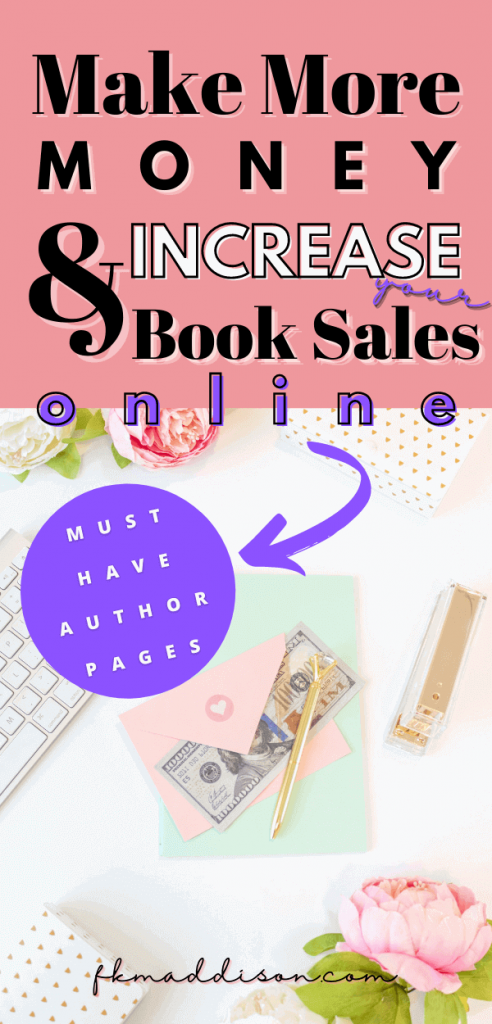10 Ways to Make Extra Money as a Self-Published Author
This post may contain affiliate links, which means I’ll receive a commission if you purchase through my links and images, at no extra cost to you. Please read the full disclosure here.
You are probably wondering why you should set up an author website in the first place, when you can create and display your work on social media networks like Instagram, Facebook, Twitter or writing platforms such as Medium.
However, if you hadn’t noticed, social media platforms are increasingly difficult to build an audience of fans on – with many topics and lines of business becoming saturated with competition, and if you know anything about #bookstagram you’ll know what I mean – it’s easy for authors to get lost amongst them. The other problem with building your author presence on these platforms is you have no control over them and when you start out there are lots of limitations.
Take Instagram for example, if you have less than 10,000 followers, then you don’t get access to certain features, such as the Swipe Up option on your Story Feed, which would enable you to directly link your fans to your shop page or new book releases. And if your books are mainly sold on Amazon (even if you display these on your website), you can say goodbye to a chance to get an Instagram Shop.
Don’t be too disappointed because this is where having an author website comes in handy. A one-stop-shop for your fans to discover your latest works. And the best part is, you get full control of all your content. Your website is a place for you to build your brand and decide how much you would like to share about your writing, ideas, books, and news without any of that social media control nonsense.
Now that it’s time to set up your official author site, here are the 10 must-have pages you should include on your author website, which will not only increase your book sales but also help you make a few more pennies!
1 | Product Home Page
Every website needs a homepage. This is the first page that visitors to your website will land on, and where you have the chance to display the main elements of your business with direct links to other pages on your website.
As an author, your homepage is a great place to showcase your work, otherwise known as your product page.
Here you can display your most recent book releases or series with links to your shop page or a direct link to a place where potential customers can purchase your book, such as Amazon. This is also a great place to display reviews of your books, links to any freebies (like a free ebook), your newsletter sign-up, and even recent blog posts or videos. Just make sure you provide the links to your book so that it is quick and easy for a customer to purchase as without it you could lose a sale.
You can get very creative with this, but my advice is to keep it simple and to the point. Make sure your books stand out and your call to action is clear – take a quick peek at my homepage for some ideas.
2 | About Page
Lots of people struggle with their About page. It’s always awkward to talk about yourself – you’re not sure whether to start from day one of your life or just write a quick snippet because you’re afraid you have nothing to talk about.
Let’s be honest, as an author, all you want is for people to discover and enjoy reading your books – you’re not interested in talking about yourself – your biography is not where your story is, right?
So, keep it short and concise. Add a paragraph about who you are and what you’ve written so far. You can even include what inspires you to write, and then let your readers know what you’re currently working on or which of your books is being released next.
If a reader has stumbled across you for the first time, or you are just starting out, keep the information about yourself short. Provide as much information as you think is necessary, to begin with – without boring your audience and as time progresses, or the more questions you get asked, you can always update and add more information.
Your About page is also a great place to add more links to your books, blog, or further information. On my about page, I’ve opted to include quick snippets with links to my bookshop, YouTube Channel, Blog, and Contact page, without bombarding the reader. Again, linking to pages on your site that are monetised through your affiliate links or adverts (more of that later) can help you earn a little extra money.
3 | Shop/Book Page
The most important page on your website that will make money is your shop or book page, so it’s vital when choosing your website theme & platform that it supports e-commerce.
Even if your homepage displays your recent book release, you may have a catalogue of books to sell, and here is where you can use your online shop to display all your books in one place and an e-commerce shop page is a smart and professional way to approach this.
For instance, on my website, I use a plugin called WooCommerce. This allows me to categorize my shop content, take control of what I want to add to sale items, or offer free items such as free printables. And what is really smart about WooCommerce is that you don’t have to stick to one type of product to sell – WooCommerce allows you to display your books and direct your fans to Amazon to purchase a copy, or you can sell physical signed copies which are directed to you to package and send directly to your fans.
WooCommerce also gives you options to sell digital products directly from your website, such as eBooks or printables. This page also makes it easier for you to make a bit more of a profit from your book or product sales through affiliate links and also by not having to pay extra to an external company, i.e., Amazon. Confused? Let me explain:
- If you sell your books on Amazon, sign-up to Amazon Associates and start using their Stripe links to direct your readers from your website to purchase your book via Amazon. This is called an affiliate link – so when someone purchases your book via this link from your shop page you can earn a small commission at no extra cost to the purchaser. And, if they choose to buy any other product on Amazon via this link – such as a TV or a lawnmower – you also get commission on those products, again without any extra cost to the purchaser. It’s a win-win, your reader gets a copy of your book and it also helps support you and your writing with a little extra money they don’t even have to provide.
- If you decide to order some stock of your books to sign and then sell from home you don’t have to pay Amazon a percentage of your profit. Don’t believe me? Let’s run through how this works with one of my books, Benaghar: The Rat, The Wolf & The King’s Fool. The paperback retails at £14.99 on Amazon, but I only make a small profit on this. When someone orders my book, Amazon sends the print-on-demand request to a book printer company. They need to be paid so they can pay for the materials and print costs, and they get the biggest amount of money from this book sale. Amazon will also then take a 40% cut on the rest, and then I have to take into account my tax. Paying for the print company and paying tax is inevitable, but you can get around Amazon’s profit simply by purchasing ‘Author Copies’. You will see this option in your KDP dashboard and simply put, you just pay for the print cost of each of your books when you order in this way. Then all you have to do is take into account postage and packaging, make sure you sign these copies, and send them directly to your fans when they purchase from your website, without having to pay some of it to Amazon.
- When you sell digital products, such as eBooks or printables direct from your website, you get to keep most of the profit. By selling digital downloads directly from your shop – instead of linking to an external site such as Amazon – the only people you need to give a percentage of the cost to (apart from the taxman) is the online payment company. This could be Stripe, PayPal, or Apple, or another online payment vendor – depending on what options you have chosen. Instead of taking 30/40% or more, these companies tend to take as little as 2.9% of the transaction fee. Not bad if you ask me.
With a shop or dedicated book sales page on your website, you are presented with great options to sell your book and make some extra income with these neat little tricks. The road to becoming a successful self-published author can be hard so the little wins and some extra pennies along the way, really do help.
4 | A Writer’s Tools Page (a.k.a Recommendations Page)
It’s also a good idea to add a Recommendations page to your website – or as I like to call mine, Writers Tools – especially if you decide to turn your website into a book blogging platform.
This is not to list your book recommendations – the page would be too long, and visitors to your site will become disinterested. Use your blog page for those types of recommendations.
Instead, this page should be where you recommend the tools, apps, and sites you currently use to help you write and edit your work, set up your website, and even include courses you have taken. Not only are you being helpful and directing your followers to information that you have found really useful, but you can also make a little money.
You will find in the course of setting up your author website that a lot of companies or software programmes that you use offer affiliate programmes – such as your domain host or the theme you may have chosen. The same goes for any online courses you may have taken to help you market your book or learn how to write, even apps like Grammarly that will help you with your editing process.
So make the most of the opportunity available to you and let your fans and fellow authors know what tools you like to use. However, be honest – don’t just stick any old app or software on this page because you think you can make a little extra money from it. You should only recommend what you use/have used in the process of setting up your site and kick-starting your writing career if it has actually worked for you. DON’T recommended an expensive course that was absolute rubbish and no help at all, that would be unfair and you will see your followers decline rapidly!
5 | Blog Page
A blog page is where you will have the most fun on your website, and if you treat your website like a business, you will see more monetary rewards via your affiliate links from these posts.
Now, I think a common misconception with an author blog page is that this should just be used as a platform for you to talk about your writing process, your musing for that week, or maybe writing an essay on a political topic that is close to your heart. And that is all well a good, but – and I hate to sound rude – nobody really cares, especially if you are a new author and nobody knows who you are.
It’s fine for you to add some of these types of blogs posts occasionally, but if you want to attract a wider audience to your work and make this page less of a chore and boring for your visitors, then you should be using this to showcase your book recommendations, book reviews, talk about writing supplies you may use or how to explain in detail how you created your website. The list of topics you can talk about on this page is endless, but they should also be helpful to a visitor to your site – you can get a rough idea of what I mean by taking a look at my blog page. The more you help them, the more they will return to learn from your experience and hopefully will start reading a book or two that you have published.
Another bonus of including a blog page or treating your author website as a blog is monetizing it through Advertising Agencies because with your blog page you can start to drive a lot more traffic to your website. And depending on the amount of traffic you start to consistently attract, you will be able to apply to companies such as Google Adsense and Mediavine.
With advertising agencies, you can display adverts across your website, and just as with affiliate links, when a visitor to your site clicks on these links you may earn a small commission from it, which over time can add up to much more.
6 | How to Start A Blog Page
As with your Recommendations page, it’s always good practice to have a page that is dedicated to how you created your website, especially if you did it yourself and have a blog set up. You may have come across these on the blogs you already read – normally called Start a Blog.
As a self-published author you’ll be very aware now how you need to do everything when it comes to marketing your writing. This includes creating your website from scratch, because most of us don’t have the money or means when we are starting out to get a web designer to do this for us.
It’s a learning curve, and it takes time to set a site up and get it to where you are happy with it as well as learning all the technical information. But once you have published it you also now have the knowledge to teach other authors how to create their own website.
With a Start a Blog page (you could even call it How to Start an Author Website), you can explain and list the tools and methods you have used in the process of setting up your site. Better still, include your affiliate links again to the host you use, your theme, the software you use to create the artwork on your site, and the exact methods you use to increase traffic to your website.
Do include, does and don’ts of the process. Again, the more honest and helpful you are to your visitors the better. You have insightful knowledge on how to create an author website, so explain how you did it and help provide your fellow authors with a good straightforward guide that once again you can also earn some extra pennies from.
7 | Contact Page
Whether you are creating a straightforward author site or a blog, a contact page is a must. After all, how is anyone going to get in touch with you if they have any burning questions they would like you to answer – from your writing skills to where to start with setting up an author website.
Contact pages are not just good for Q&A’s either, you can direct your visitors to this page for their suggestions. Is there a book they think you would like to read? Or they may want you to write a blog piece on how to self-publish your first book.
This page is a must if you want to create a good report with your visitors and fans alike, and it doesn’t need to be complicated. What you do need is a good plugin, like WP Forms, that automatically links to your email address. Check out my Contact page here – I have a simple form set up with some links to my social media and that’s it.
Again, there is no need to overcomplicate things, keep it concise and the call to action clear.
8 | Newsletter Sign-up Page
Right, now here is where it gets a little technical – but don’t worry, it’s easy once you know how.
Newsletters are a great way to provide your followers with direct contact – exclusive content as well as keeping them up to date with news and specific articles on your blog without them having to search your website for the information. It’s also a really useful space to promote your up-and-coming book releases, helping you to directly market your writing to those who already love your work.
Having a dedicated Newsletter page is ideal because it is a stand-alone page that does not bombard the visitors to your site. However, it is always good practice to add a call to action to this page via your sidebar on your blog posts, in the footer of your website, and even your main menu. You can also use nifty plugins that provide pop-ups (an advertising tool) that will display a pop-up link to your newsletter once someone has been browsing on your website for a couple of seconds.
But what is the best way to set up a newsletter page? I personally use my themes built-in pages and then link the WP Forms to my ConvertKit account. ConvertKit is an email subscription service that helps you manage your email subscribers, your email broadcasts, sales funnels, and your newsletter emails.
There are quite a few emails subscriptions services out there, and I was previously using Mailchimp but I didn’t like their platform and how over complicated it all seemed. I’ve since signed up to ConvertKit to build new forms and landing pages to grow my email list as a writer and creator. ConvertKit is so much simpler, has a clean and professional look to it, and extremely easy to navigate.
If you are looking for an easy way to launch your next book, I highly recommend signing up through my link here, where you will get 1,000 subscribers for free. This is perfect because you don’t have to pay to use Convertkit for the first 1,000 subscribers, especially if you are just starting a newsletter and watching your pennies. You also get access to their free online courses to help you become a pro at email marketing. And do get involved in their competitions – the team at ConvertKit are really good at motivating you to do well and you could win some great prizes too.
Again, keep it simple, but always offer an incentive to a reader to sign-up for your newsletter – I offer my free eBook, A Tale from Benaghar: The Lost Little Wolf. And as an author, I will continue to offer early access to my writing and freebies. So when you set up your newsletter page, think about what you could offer your readers. Keep them interested and reward them for their loyalty to you, because it will be these guys that are more likely to purchase a copy of your next book release in the future.
9 | Events Page
If you’re wondering why I don’t have an events page, I’m writing this whilst we are still under COVID restrictions, so currently I have taken my events page down. But once the world is back to normal I’ll have it back up and running.
You could argue that I could post online events, but again, it’s COVID and everything is a little trying at the minute. But, as everyone starts to get their vaccination and we start learning to live with it, I will start to book more events and keep everyone updated via that page.
But let’s get back to basics – what is an Events page and why should you have one? As an author, even when you are starting out, it’s good to get out there and start booking in with the local library, radio stations, schools, independent book stores, and even local markets. And if you have a good online social media following, you should also include the dates when you will be going live on your Instagram or Facebook pages.
If you keep this up-to-date in advance of your face-to-face or online appearances you not only give your fans the opportunity to plan ahead so they can get involved, but you can let any of them that are signed up to your newsletter know before anyone else, as well as give them exclusive access and first dibs on places!
Money-wise, the page itself is not going to provide you with lots of extra pennies. What it does do, is highlight events you will be running or attending where you will be selling your books. Your audience may decide after attending or taking part in the event, to go and explore your website or again make a purchase.
10 | Legal Pages
If you decide to launch your site as a basic author website, meaning no affiliate links, blogs, or direct product sales then some of these pages won’t apply to you; others you should seriously consider in order to protect your original material and copyright.
However, if you intend to make a little extra commission through Amazon affiliate links to your book, you decide to sell digital download products directly or physical copies yourself then you need to have certain Legal Pages on your website. And I cannot stress this enough, they need to be very precise with no jargon involved that will bamboozle your customers.
What you include in these pages, also depends on what country you are based in because the laws of that country will also govern what you need to state on your legal pages – even if your customer base is in another country. So you need to do your research and thoroughly!
The pages you will need to consider including are as follows:
a. Terms & Conditions page
A Terms & Conditions page not only protects the content of your website from being plagiarised, but it also limits your liability if a user/customer of your site takes you to court.
There will be content in your Terms & Conditions that are specific to your website, depending on your industry, however, here are some common themes you will need to cover:
- Limited Liability: a simple disclaimer that states you are not liable for content errors made on your website, that you don’t endorse nor are you liable for the comments of third parties on your website.
- Cookies: Most websites use cookies to retrieve a user’s information every time they visit, as do some affiliate companies you may be working with, so you need to state this in your terms of conditions.
- License/Copyright: always include a statement about copyright and how your information may or may not be used by visitors and third parties.
- Refund Policy: if you have an online shop that includes items that you sell directly, i.e., digital eBooks, or physically signed book copies, you should include a refund policy. Here, it is always good practice to check the laws of the country you operate out of as this will impact what goes into your refund statement and legally what you should be adhering to (if you are based in the UK like me, you must offer refunds for digital products, as per The Consumer Rights Act 2015).
b. Privacy Policy page
You must always provide a Privacy Policy page, especially if you are collecting information such as email addresses or payment information. It should outline clearly how the information you collect will be used.
As most websites attract global audiences and age groups, you also need to be aware of the legal requirements governing the privacy rights of people that live in other parts of the world and children’s rights. For example, GDPR Data Protection Rights and Children’s Information – so look to include these within your Privacy Policy.
c. Disclaimer page
It is always a good idea to have a separate Disclaimer page, particularly if you are working with third parties or using affiliate links.
And if you work with Amazon, this is actually a requirement of theirs – not only should you state clearly that you are a participant of their associate’s programme on your Disclaimer page, but this must also be made clear on every page of your website.
Legal pages are not only the dullest pages on your website but they can take some time to compile. If you’re not sure where to start, don’t just copy the T&C’s from a competitor’s website as it may not cover everything your site needs so there could be holes in protecting you and the content of your website.
Your best place to start is an online generator – which you can find by simply doing a search in google, or whichever browser you use. However, one size does not fit all. Online generators produce general T&C’s so make sure you go over them thoroughly and add in extras or edit as necessary. Granted, these pages may not make you money, but they will help protect you, your website, and the pages that do help you make a few extra pennies.
Author Must-have pages that will help you monetise your website and provide you with some extra income
Including these 10 pages on your author website will help you generate more book sales, and can help increase those extra pennies if you choose to work with affiliate companies and Ad agencies, as well as protect you in the process.
Being a self-published author means learning everything and doing everything yourself from scratch but it can also be highly rewarding in terms of feedback and a constant dialogue with your fans. This is why it is so important to establish your official author website – it is the only place where your fans will get first-hand and official information regarding your books, events, ideas, writing advice, and more.
But you also need to think about your website as part of the process and part of your book business – self-publishing a book doesn’t stop once you publish your book, nor will it make you a success overnight. It takes time, effort, and money to market your book and sustain your career, so why not give yourself a helping hand by maximizing the potential of your website and its pages to provide you with a little extra income while you grow as an author.
If you are reading this, and just starting out as a self-published author, then check out my Start a Blog page. It shows you how I set up this website from scratch, including incorporating the must-have author pages above, and how I drive traffic to my site which helps me to increase my book sales online as well as making those extra little pennies along the way.
I hope this post has helped you decide what pages you will look to incorporate into your official website, but if you have any questions or would like some more information, let me know in the comments below or contact me directly, and be sure to check out some of my other website design and blogging posts that I think will be of further help to you.